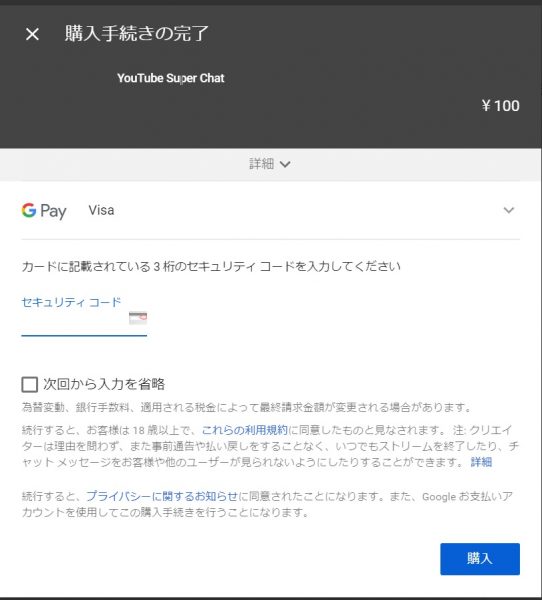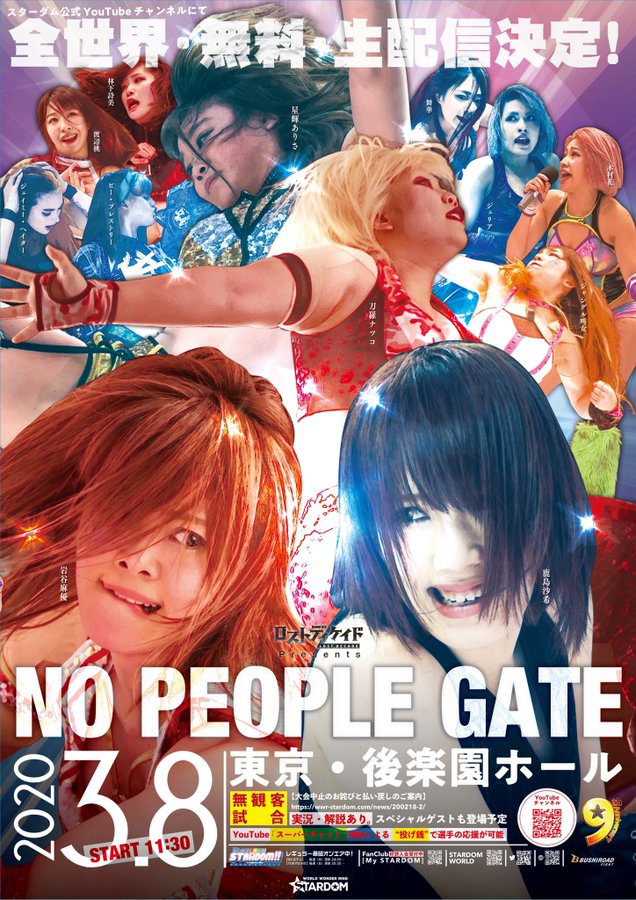
On March 8 (Sun), our Korakuen Hall show will have no fans in attendance due to the Coronavirus outbreak. This will be an Empty Arena show.
The show, “Lost Decade Presents NO PEOPLE GATE” will be distributed live, for free worldwide on Youtube!
Stardom official Youtube channel.
https://www.youtube.com/user/2010stardom
Lost Decade Presents NO PEOPLE GATE
On March 8 (Sun) 11:30 am(JST)*
*On March 7 (Sat) 6:30 pm(PT)
*On March 7 (Sat) 9:30 pm(ET)
*On March 8 (Sun) 2:30 am(GMT)
Match Lineup
1st match BATTLE ROYAL
2nd match TCS vs DDM SPECIAL TAG TEAM MATCH

3rd match GODDESS OF STARDOM TITLE MATCH
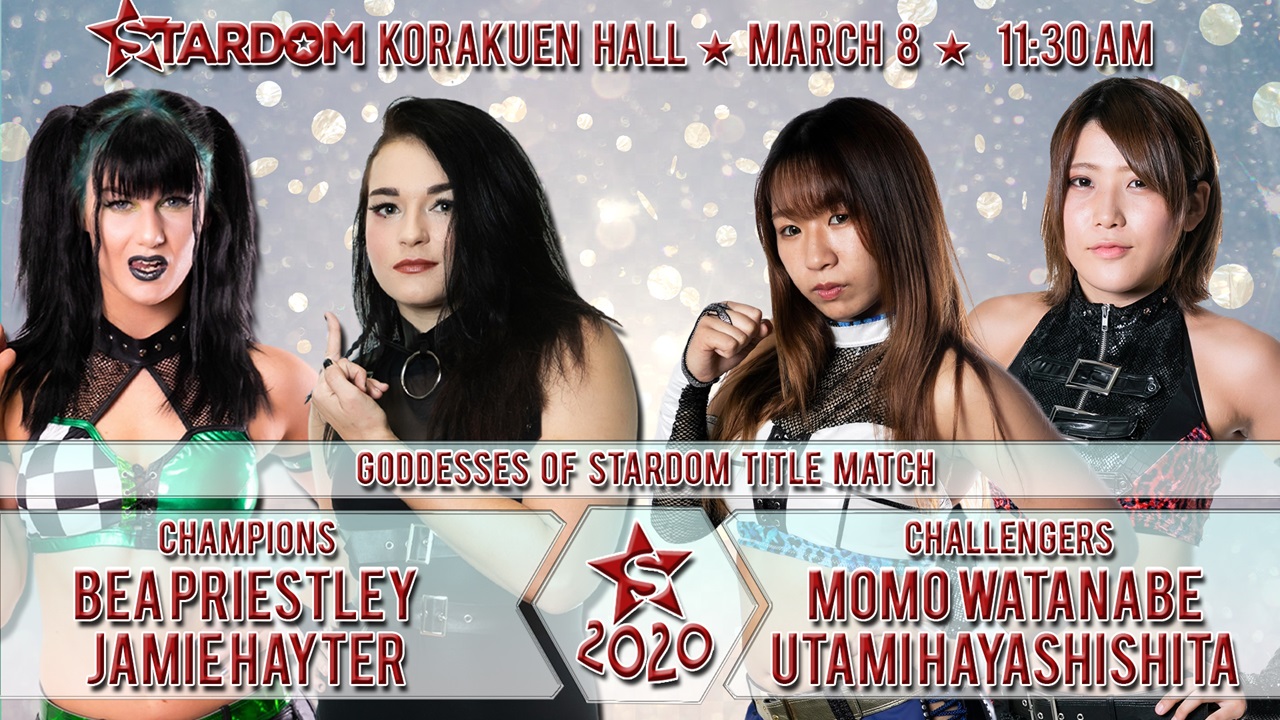
4th match WONDER OF STARDOM TITLE MATCH

5th match LUMBERJACK MATCH
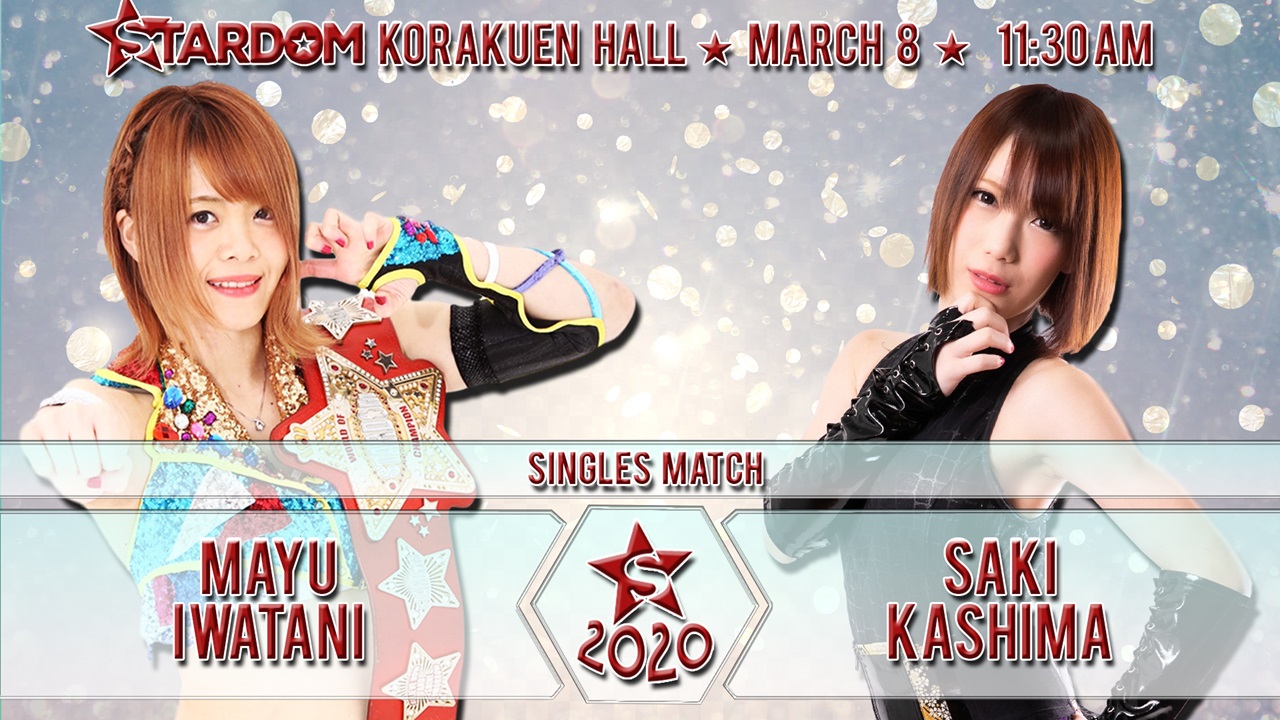
During the live show on Youtube, you have the opportunity to show your support via Super Chat!
What is Youtube Super Chat?
Youtube Super Chat is a feature that allows you to contribute “support money” to YouTube distributors.
You can pay from ¥ 100 to a maximum of ¥ 50,000 to support Youtube distributors.
Of course, you can watch the whole show for free without Super Chat.
When you purchase Super Chat, your messages in the chat will be colored, and pinned to the top of the comments. The more money that is contributed,0 the longer the message remains pinned.
How to super chat on Youtube
You can purchase Youtube Super Chat from the Youtube app on your smartphone or from your computer.
①When the live show on Youtube starts, click the “¥” (or $, or your denomination) button in the lower right corner.
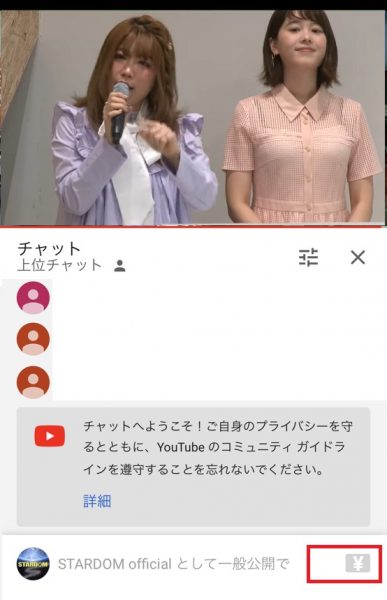
②Click “Super Chat”.
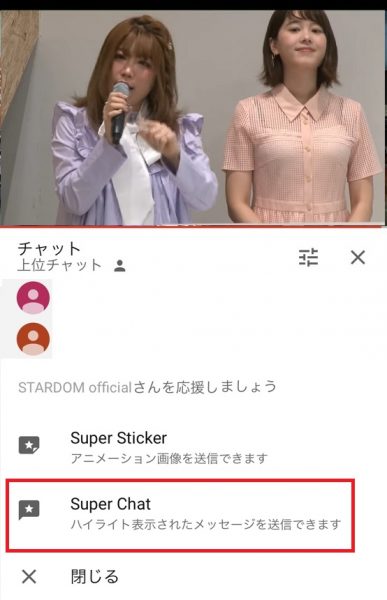
③Then you will move to the “Send a Super Chat” screen.

④Select the desired money amount that you’d like to send.
⑤Enter your message, and select buy and send. It is possible to make a contribution from 100 yen to a maximum of 50,000 yen *.
*On IOS (iPhone) you may contribute from 250 yen to 12,000 yen.
After entering the amount and clicking “purchase and send”, the card information input screen will appear. Enter the postal code and card information and click “buy” to send a super chat.
* Please note that Super Chat is non-refundable.
* Not available to those under the age of 18.
* Please check the other terms and conditions of YouTube.
How to use Youtube Super Chat on PC
The same is true for a PC.
①When the live distribution of Youtube starts, click the “¥” mark surrounded by a square at the lower left of the chat column.
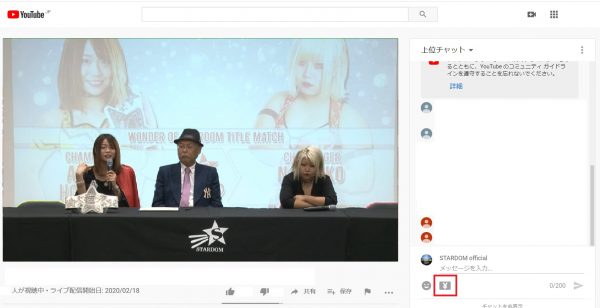
②Click “Super Chat”.
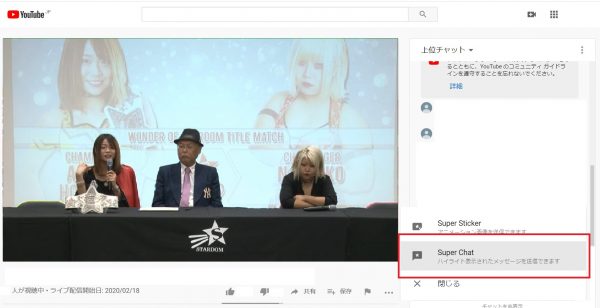
③You will be transferred to the “Send a Super Chat” screen, so proceed with the purchase.
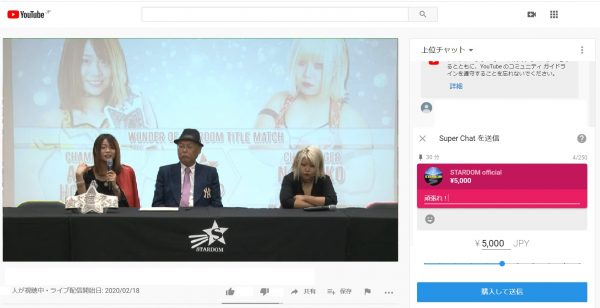
④When the card information input screen appears, enter your zip code and card information and click “Purchase”.